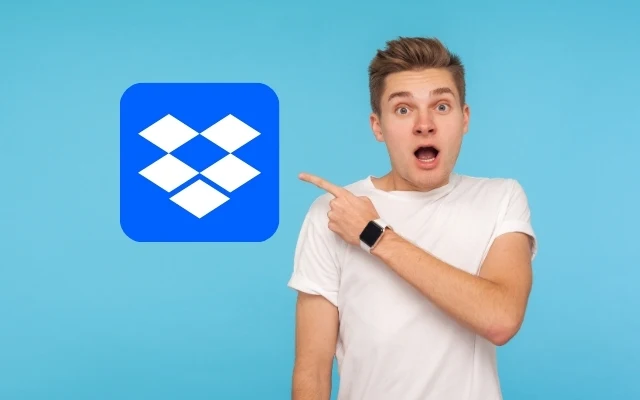For a long
time, Dropbox stood out as a top choice for storing files online. However, it
was missing from the Microsoft Store until not too long ago. But now, that
issue has been fixed, and you can find and get the Dropbox app from the Windows
Store.
A public
declaration was shared on platform X through the Dropbox profile, celebrating
their joint venture with Microsoft and highlighting the importance of this
alliance in making the service more accessible to users of Windows.
Choosing to
download Dropbox from its official site or the Microsoft Store seems to make
little difference in terms of what you get. Yet, some advantages of using the
Microsoft Store are worth noting.
The main
perk is the automatic updates. With this, the latest version of Dropbox is
always at your fingertips without the hassle of manually checking and updating
it yourself. Plus, this feature helps keep your computer safer. When you get
Dropbox from an official source like the Microsoft Store, you can be sure it’s
the genuine article, not a fake or harmful version that could put your device
and data at risk.
If you're
using a Windows device and already have Dropbox installed, it’s important to
remove that version before getting it from the Microsoft Store. This step helps
avoid any problems or errors during installation.
In summary,
while both download options provide you with the same Dropbox application,
getting it from the Microsoft Store adds convenience through automatic updates
and increased security, making it a smart choice. Just remember to uninstall
any existing Dropbox app before proceeding with the new installation to ensure
a smooth setup.
How to download Dropbox?
Getting
Dropbox through the Microsoft Store is easy. Just go to the Dropbox page in the Microsoft Store and click on the blue button at the top to download it. After
downloading and setting it up, you can use all of Dropbox's features right from
the Microsoft Store on your Windows device.

 Apps
Apps Games
Games Phones
Phones